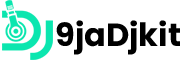Dj Tools
Automix Virtual Dj

Certainly! Automix in Virtual DJ is a convenient feature that allows you to seamlessly mix tracks without manual intervention. Here’s how it works in three simple steps:
- Create a Playlist: Compile a list of songs you want to mix. You can drag and drop files from the File List or load a saved Playlist.
- Enable Automix: Once you’ve set up your playlist, activate Automix. The first track from your list will load as the next track on the Master Output.
- Smooth Transitions: Virtual DJ will automatically mix the songs based on your chosen Automix type. You can customize the mix length, remove silence, and adjust other settings to create a seamless blend between tracks12.
Feel free to explore this feature and enjoy effortless transitions! 🎧🎚️